Initial Setup¶
Supported Operating Systems¶
Central Server Installations¶
The Observer Central Server can be installed on a computer running any of the following operating systems:
Windows 2003
Windows 2008 x64 and x32
Windows 7 x64
Windows 2012
Probe Installations¶
Probes can be installed on computers running any of the following operating systems:
Windows 2003
Windows 2008 x64
Windows 7 x64
PC Client Installations¶
You can install the PC client on computers running the following operating systems:
Windows 7
Windows XP (for basic monitoring)
Browser Support¶
The Observer supports four interface browsers:
Internet Explorer
Chrome
Firefox
Safari
Internet Explorer uses the PC client; Chrome, Firefox, and Safari provide you a clientless user interface.
To enable clientless mode, please contact Volicon support
Please read the Clientless configuration documentation for complete details.
Chrome, Firefox, and Safari Support¶
The Observer supports Chrome, Firefox, and Safari through a clientless user interface. Note that the Observer only supports Safari on the MAC OS; Safari on Windows is not supported.
The clientless user interface provides you with a simplified control bar, which is compensated for by a set of keyboard shortcuts.
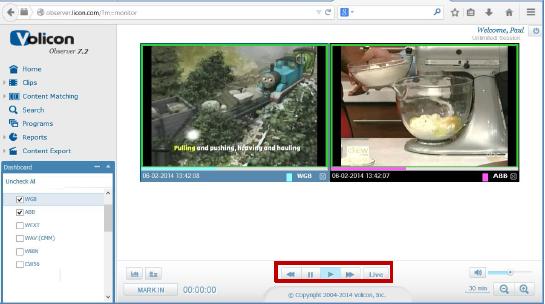
Figure: Clientless User Interface¶
Prior to using the clientless interface, the stored video and audio content must be converted to H264 video and AAC audio formats. Please contact Volicon support to enable the clientless feature. The Silverlight plugin used with this interface is usually installed automatically on the client PC. If not, install it manually.
The keyboard shortcuts for the clientless user interface are given in the table below. You can also use these shortcuts to complement Multi-view monitoring, and to enhance your player control in general.
Key |
Function |
L |
Live |
P |
Picture in Picture |
S |
Split Screen |
F |
Full Screen |
M |
Mute/unmutes |
D |
Switch between main and expanded display |
Z |
Fast reverse |
X |
Normal reverse |
C |
Slow reverse |
<Spacebar> |
Pause/play |
V |
Slow forward |
B |
Normal forward |
N |
Fast forward |
I |
Image snapshot |
<Cursor up/down> |
Volume up/down |
Mouse scroll <up/down> |
Single frame forward/backward |
<’> |
Cut clip <Mark in/Markout> |
Internet Explorer Support¶
The Observer supports the following versions of Internet Explorer in both 32 and 64 bits:
IE9
IE10
IE11 (in Compatibility mode)
The IE player has the following advantages over the clientless interface:
Media export
Frame by frame display
Clips preview (Bookmarks and Fault clip thumbnails)
Split screen and Picture-In-Picture display modes
Display of all metadata