Ratings¶
Note: Ratings is an optional module which may not be available to all users. Your access may be limited by your administrator. Volicon does not supply your ratings data. The customer must provide the ratings data; the Observer supports multiple rating sources.
While viewing video programs, the ratings module facilitates efficient comparison of broadcasts at specific times and for selected channels. This feature does not work in real time. Most data imported into the system is at least 24 hours old. We support different time spans of data including minute-by- minute. To see ratings, click the “Ratings” icon on the player control-bar. (See the Observer User Manual for more details.)
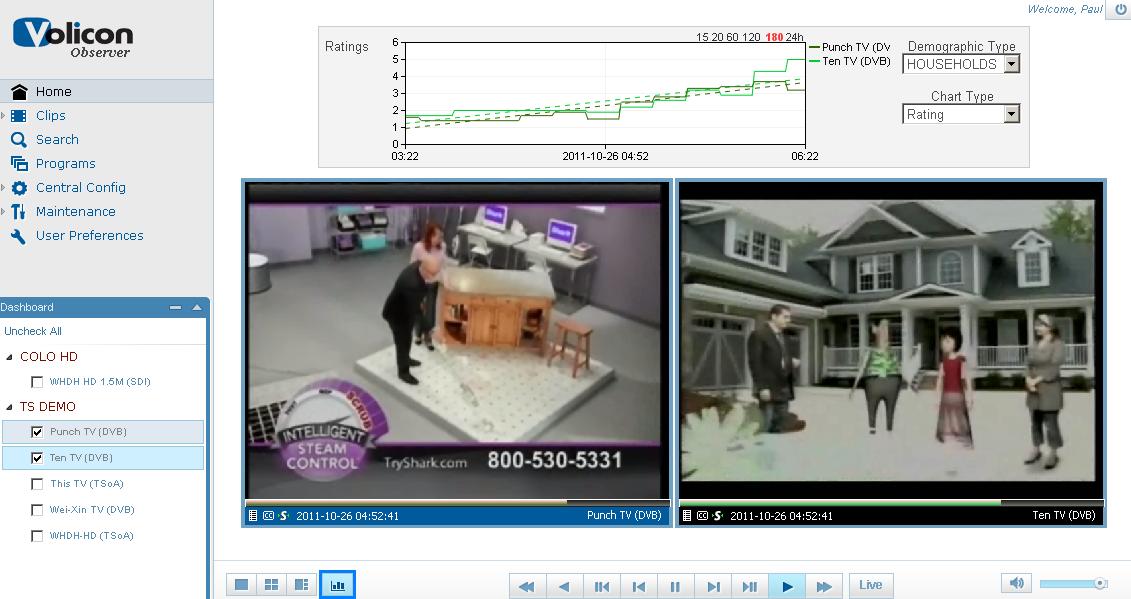
Figure: Ratings Example¶
The “Demographic Type” for ratings can be selected from a corresponding drop down window. These profile the human population characteristics for the selected geographical areas where the ratings are sampled:
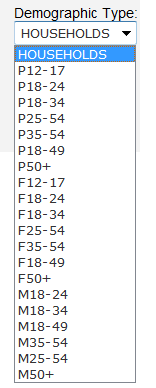
Figure: Maintenance/Import Data¶
Some example demographic groups include:
HOUSEHOLDS: Profile the average Households
P12-17, P18-24: Populations between ages of 12 and 17 and 18 and 24
F18-24: Female population between ages of 18 and 24
M50+: Male population over the age of 50
The following “Chart Types” can be selected:
Rating: provides the raw rating data, describing what percentage of households watched the feed
Gain Loss: provides the change in ratings over the given time period
Cumulative: provides the cumulative ratings data
For instruction on how to import Daily Ratings data, see the “Import Data” section above. Matching color markings are used to link rating graphs to the corresponding video displays. The graph color to channel key is located to the right of the graph as shown below.
You can select your timescale granularity on the top right of the graph.

Figure: Timescale Granularity¶
Use the vertical line to select a specific time on the ratings curves that corresponds to programs shown on the displays. Moving the line will display the correct video for the times traversed.