Introduction¶
Purpose and scope¶
Welcome to the Volicon Observer Admin Guide. This document will provide the details and instructions necessary to guide you through the configuration and operation of the Volicon Observer platform. It addresses specific system and network administrator functions in the Volicon environment, including setting up:
Inputs from video networks
Encoders
IP networks
Alerting thresholds
User and user accounts
Other system related parameters in the Observer.
It is also useful for advanced users to gain further understanding of the system.
About the Observer¶
The Observer™ is a powerful tool for automated media monitoring, logging, and quality assurance with applications for broadcast and related networks:
Automated monitoring and diagnosis of multichannel broadcasts
Standards-based loudness monitoring
Media logging and related features
The Observer environment is typically composed of a Central Server (CS) and a group of probe servers often spread out between your network management location, your operations centers and unmanned remote distribution points. This composition gives you complete visibility into the content deployed on your network.
Observer has the ability to log content from multiple video sources in the post production, transmission, delivery, and reception video distribution chain. You can log content at any stage of the video production or delivery process: The amount of content you can log is limited only by your storage space.
It is the only product on the market that logs video content down to the individual frame level, at the same standard frame rate as the source. In addition, Observer allows you to log content from many different input types such as HD/SD-SDI, ASI, IP, DVB-(S, S2, T, T2), 8VSB, Clear QAM, Component, Composite, S-Video, and HDMI. .
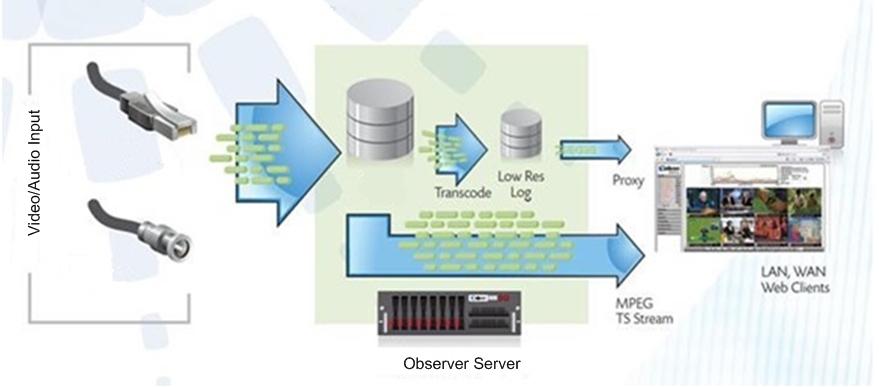
Figure: Observer Functional Diagram¶
The Observer ingests the video and audio. Next it takes the original stream content and transcodes it to a lower resolution and bit rate for storage on the Observer Server, essentially making a copy of the original source also known as a Low Bit Rate Proxy (LBRP). The LBRP is stored locally on the server and then streamed to each end user as an individual stream, which allows multiple users to access the same content without adversely affecting other users on the Volicon solution. There are several reasons for creating a low bit rate proxy of all incoming video content:
It allows multiple users to access the Volicon solution simultaneously
It minimizes impact on network resources
It allows the Observer to store content on each server for much longer periods of time
Observer works with networks of all sizes. The system is preconfigured with default settings so that small installations can work right out of the box. For larger installations, you can define as many probe servers and their streams in the Central Server as you need to completely monitor your network.
Conventions used in the manual¶
Type |
Classification |
|---|---|
Boldface |
Denote names and labels in the Graphical User Interface (GUI) |
Capitalization |
Denotes key words module names, components and signal labels |
<Boldface> |
Denotes push buttons and other similar user input devices |
@Hyperlink |
Automatic links to other sections in the document, denoted by boldface and the “@” prefix |