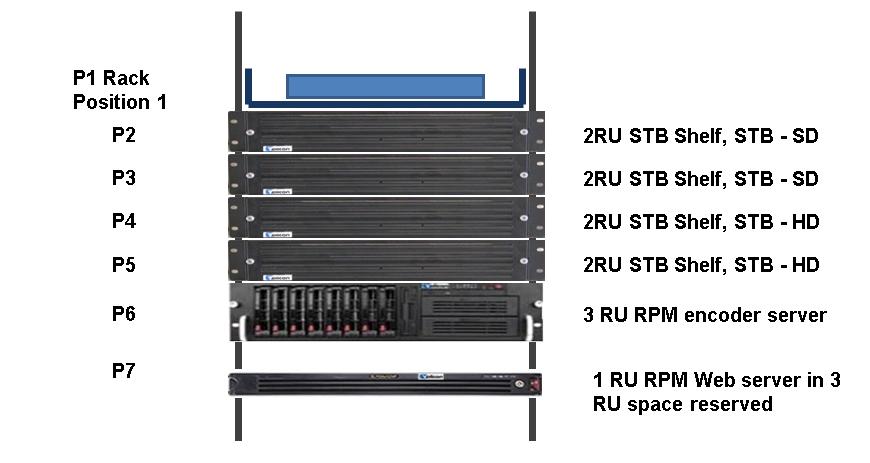Mounting, Power, Basic Connections¶
Servers mount in standard 19-inch racks. Follow your rack manufacturer’s mounting instructions for safe and stable mounting. If the server power supply has a 110/240 switch, make sure to set it to the proper voltage 120/240VAC, 50/60 Hz.
Plan for your rack space and cooling requirements by creating a table similar to the one shown above. List your servers, set top boxes and related equipment. If possible include a PC or laptop dedicated for use with the Observer servers.
Attach a dedicated display, keyboard and mouse so that during urgent service there is no delay in logging into the server. See the Observer Site Prep Guide for more details.
Attach LAN and video cables as needed.
Power Distribution¶
Servers should preferably be on dedicated circuits so that if one trips, it will not affect more than one power supply module per server.
We recommend connecting the Observer system to a UPS or a similar high availability power supply.
Total Power¶
Add the power requirements of all other onsite equipment to obtain total system power consumption.
HVAC¶
Ensure your HVAC has sufficient cooling capacity to handle the total power (Watts) of heat dissipated by the servers and your other onsite equipment.
STB Shelves¶
If you use Set Top Boxes (STBs), we recommend mounting these in 19 inch racks (482.6 mm) for solid installation and good IR shielding. Locate the shelves close to the Observer server to reduce cable lengths. As an example see the STB shelf shown below. It fits in a 19 inch rack 2U high.
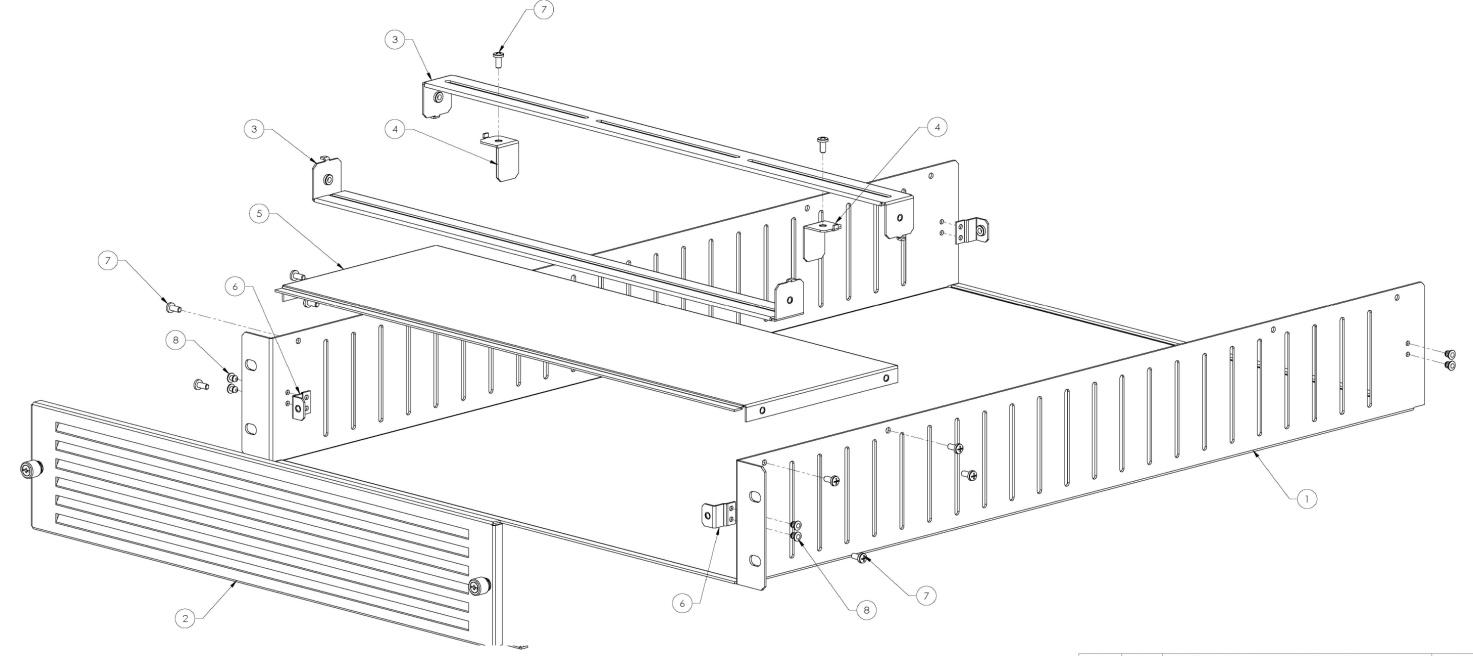
Figure: Set Top Box Mounting Shelf¶