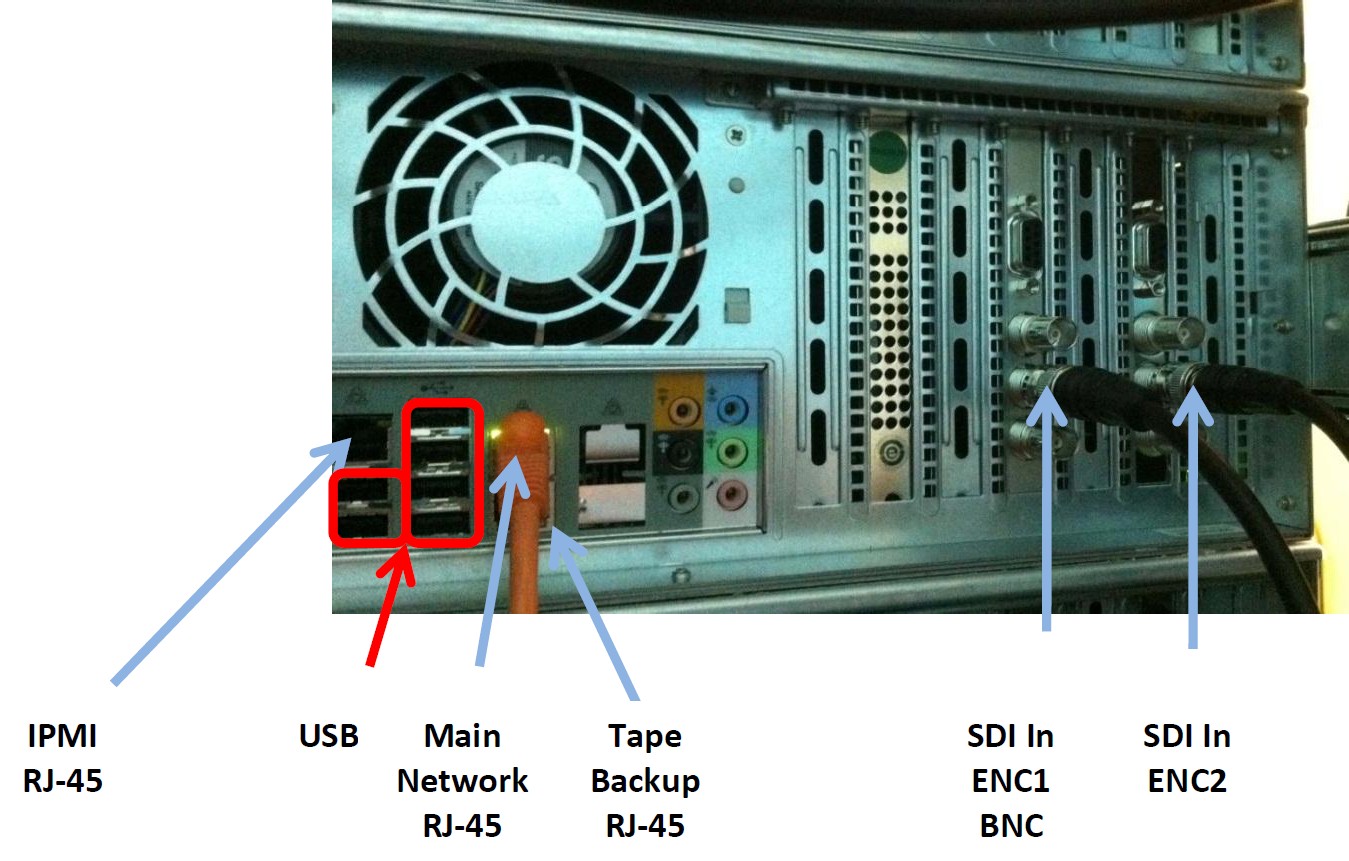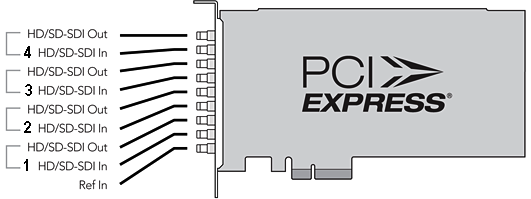SDI-SD/HD System Interconnect¶
SDI-SD/HD Interface diagram¶
SDI-SD/HD interfaces use the following BNC cable interconnections
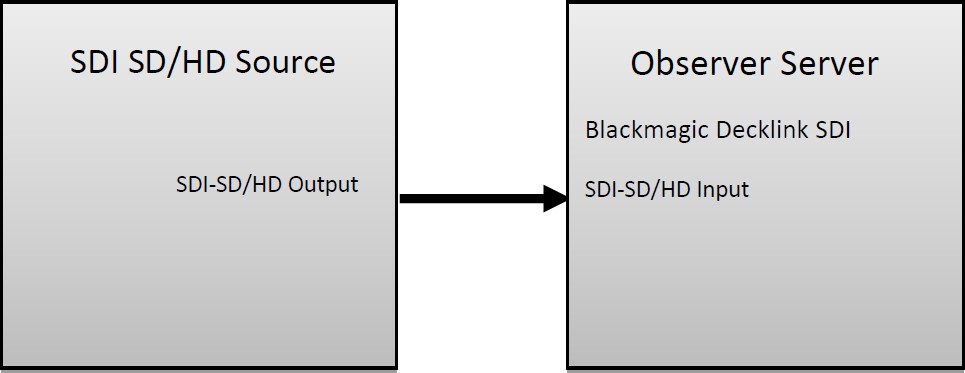
Figure: SDI-SD and SDI-HD Interconnect Diagram¶
Blackmagic Decklink SDI¶
Observer supports the Blackmagic Decklink SDI.
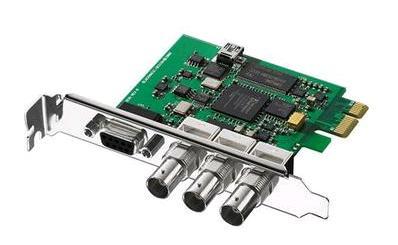
Figure: Blackmagic Decklink SDI Card¶
Decklink SDI Coax Connector Diagram¶
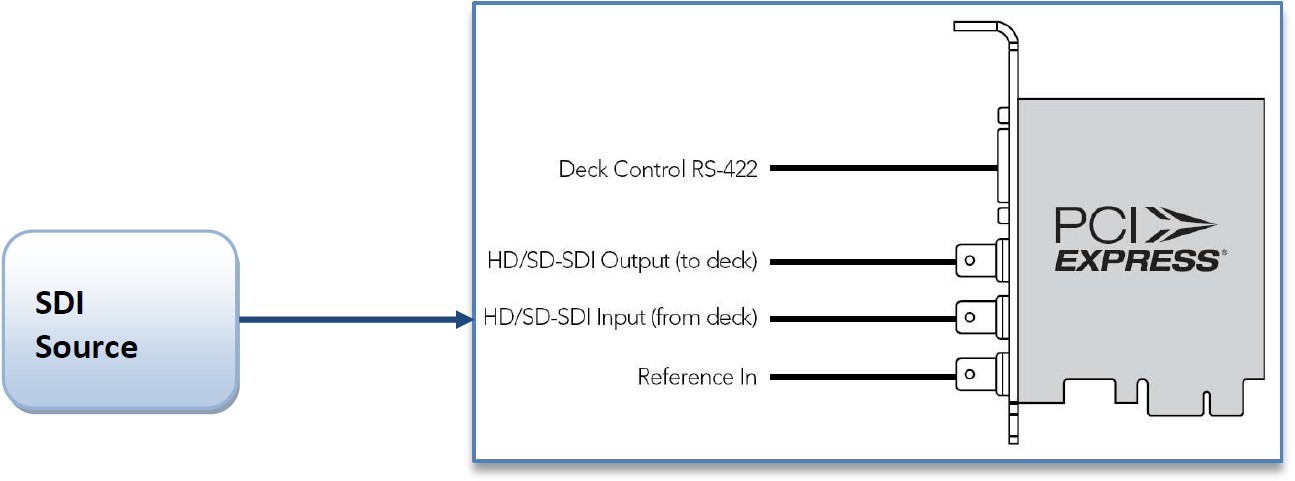
Figure: Decklink SDI Coax Connector Diagram¶
Connect the SDI Source (from deck) with coax M to the Blackmagic Decklink SDI card’s BNC connector Input.
Dolby Digital 5.1 Support¶
Dolby digital is supported in release 5.5 and above. Select the AC3 audio profile to setup Dolby digital on the Blackmagic SD encoder card.
Decklink SDI Channel features¶
For SDI-SD and SDI-HD applications with compatibility to NTSC and PAL, this card can be used either as a standalone or in large facilities with SDI routers. The A10 bit SDI video card features a tri-sync reference input, 8 channels of SDI embedded audio, 2 channels AES/EBU digital output with sample rate converters and RS-422 deck control. For the generic shelf interconnect see “Typical Rack Layout and Interconnect with STBs” at section @2.1.5.
Blackmagic Decklink Quad SDI–SD/HD¶
The Observer also supports the Blackmagic Decklink Quad SDI-SD/HD card. The card has Mini BNC SDI connectors, see the diagram below for connection details.
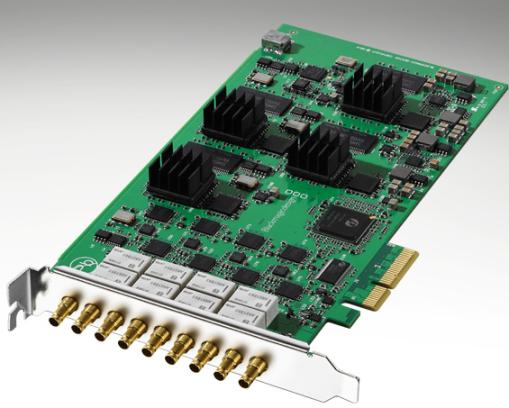
Figure: Blackmagic Decklink Quad SDI-SD/HD¶
Decklink Duo SDI/HD adapter interface¶
The DeckLink Duo Blackmagic adapter card supports dual HD/SD capability with two SDI interface connections to the adapter card through BNC connectors as shown below:
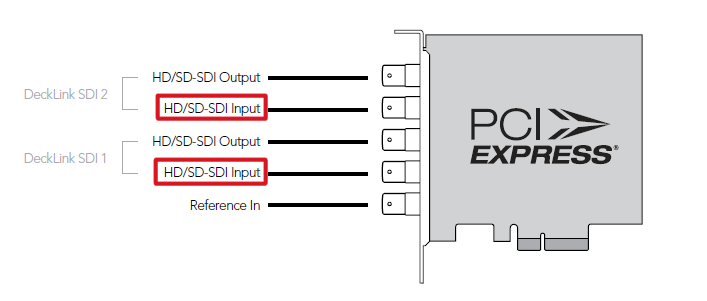
Figure: Decklink Duo SDI/HD adapter¶
Transport stream DeckTec interface¶
This card is configured and monitored by the Media Hubsnap in on the server desktop. See the TS Admin guide for more details about the configuration and monitoring of TS streams.
Dektec DTA-2160¶
The Dektec DTA-2160 has following connector ports for Gig E and ASI interfaces:
Physical location from top |
Port type |
Logical port number |
1 |
Gig E |
Port 4 |
2 |
ASI 1 |
Port 1 |
3 |
ASI 2 |
Port 2 |
4 |
ASI 3 |
Port 3 |
Note the location of the connectors for the interface links. The top connector is the Gig E connector, called port 4, followed by the ASI port 1; ASI port 2 and ASI port 3 interfaces.
Gig E Port 4 |

|
|
ASI 1 Port 1 |
||
ASI 2 Port 2 |
||
ASI 3 Port 3 |
||